draw horizontal construction lines
2021. 12. 22. 20:21
반응형
draw horizontal construction lines
1. Properties palette의 Construction line check box 체크
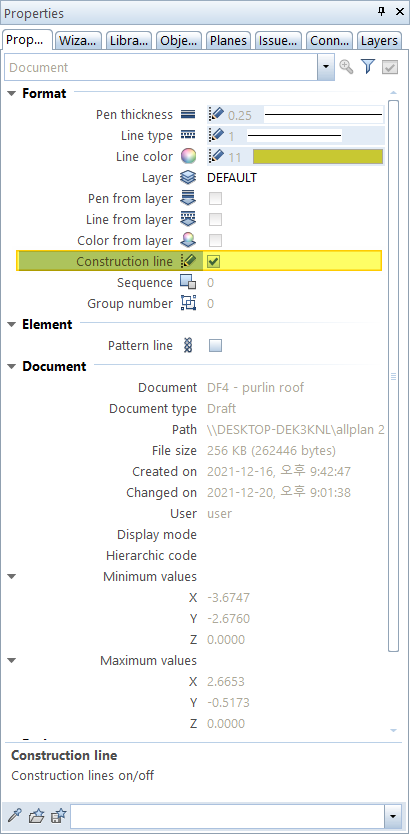
2. 2D Objects task area의 Line 클릭
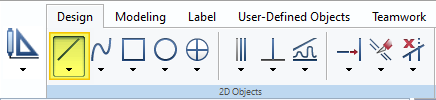
3. Line context toolbar의 Individual lines 클릭
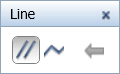
4. 마우스 오른쪽 클릭 short cut menu의 Division point 클릭
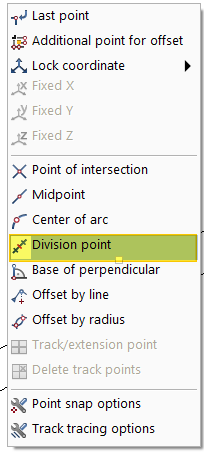
5. 나누고자하는 linedml endpoint를 클릭한다.

A = Starting point B = End point
6. 나누고자하는 등분의 갯수를 입력한다.

Allplan은 화면에 분할점을 일시적으로 표시합니다.
division point selected에 -1, -2 등을 입력하여 분할선의 연장선에 있는 분할점을 식별할 수도 있습니다.
반응형
'ALLPLAN' 카테고리의 다른 글
| Construction lines (0) | 2021.12.23 |
|---|---|
| 단위 설정하기(Units) (0) | 2021.12.23 |
| construction lines의 설정 (0) | 2021.12.22 |
| AllPLAN E-learning (0) | 2021.12.22 |
| Allplan Shortcut Keys 등록하기 (0) | 2021.12.22 |





