객체 선택하기
Actionbar 맨 오른쪽 Work Environment > Select Elements
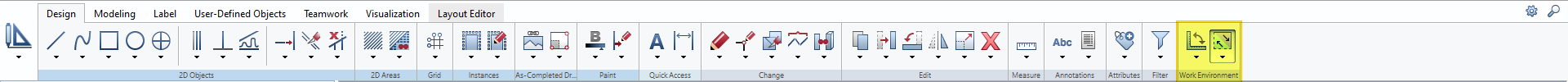
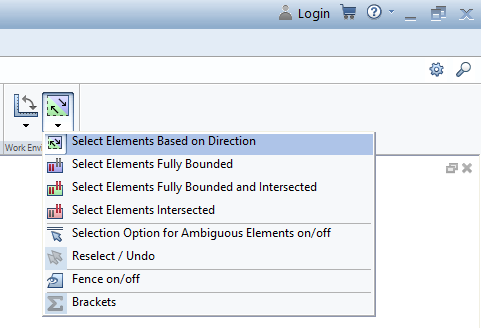
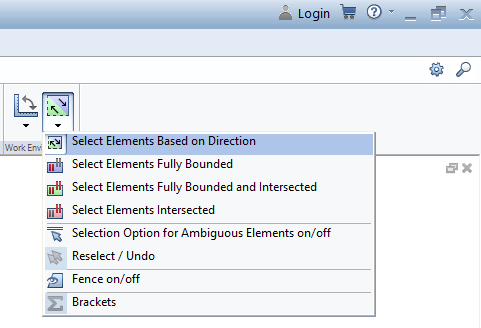
The Selection area of the Actionbar and the Filter Assistant toolbar provide the following options:

Selects the elements that are fully bounded by the selection rectangle.

Selects the elements that are fully or partially bounded by the selection rectangle.

Selects the elements that are partially bounded by the selection rectangle.

Selection depends on the direction in which you enter the selection rectangle:
Entering the region in the positive x-direction selects elements that are fully bounded by the region only.
Entering the region in the negative x-direction selects all the elements that are fully or partially bounded by the region. With this method, the selection rectangle is shown as dashed lines.
Note:

Select elements based on direction is the default.
'ALLPLAN' 카테고리의 다른 글
| 영역 감지를 통한 해칭 적용 (0) | 2021.12.15 |
|---|---|
| 객체의 선택 방법 (0) | 2021.12.15 |
| Offset Polyline (0) | 2021.12.10 |
| Actionbar finding tool (0) | 2021.12.10 |
| Action Bar 구성 (0) | 2021.12.10 |





